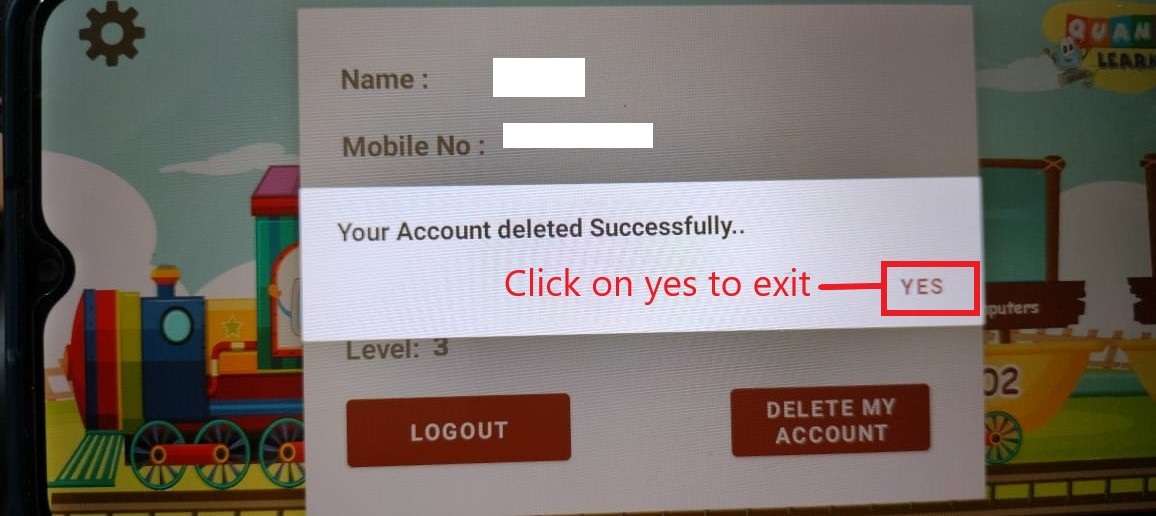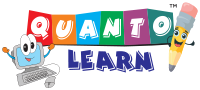Steps to delete your QuantoLearn account -
1. First login with your credentials to the application.
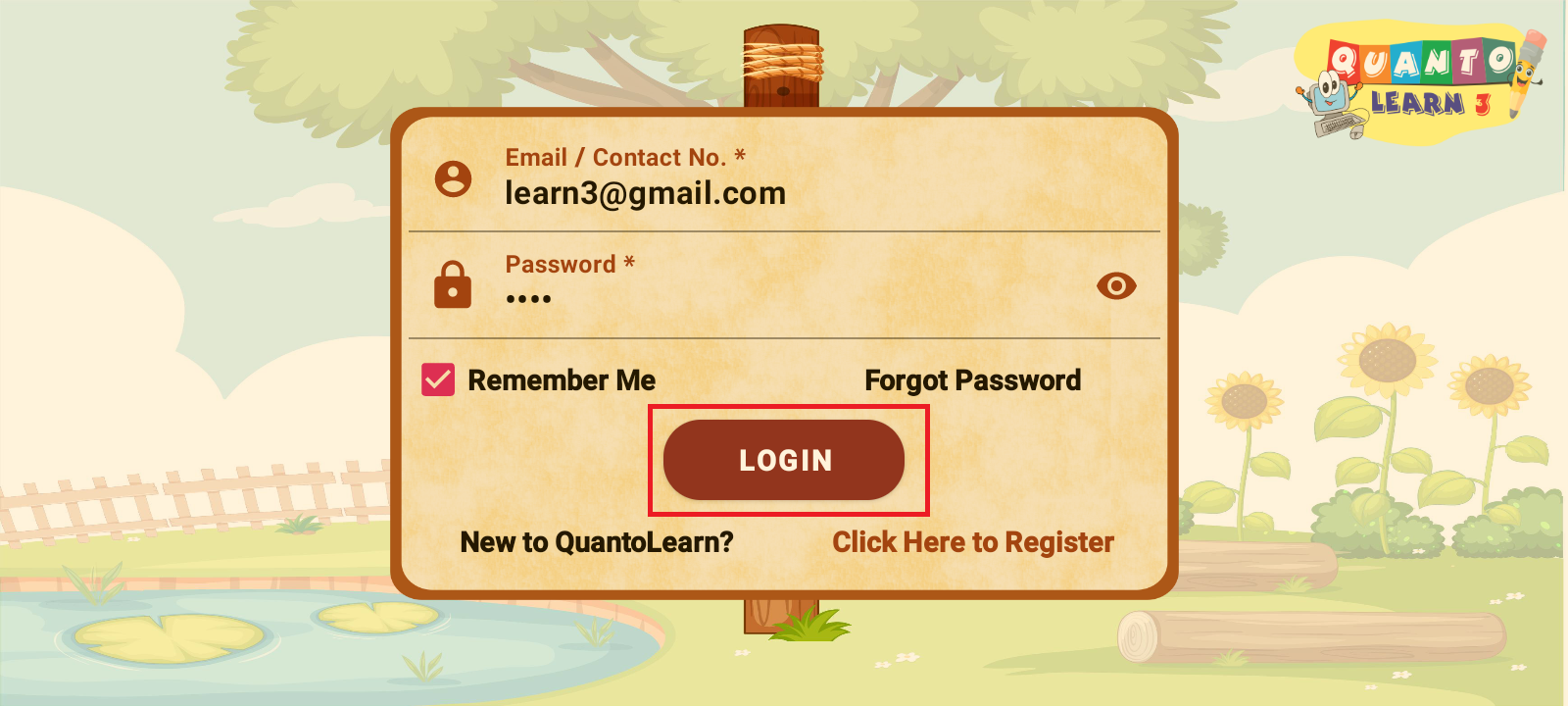
2. Click on Settings Icon.

3. Click on "Profile".

4. Click on "DELETE MY ACCOUNT" button.
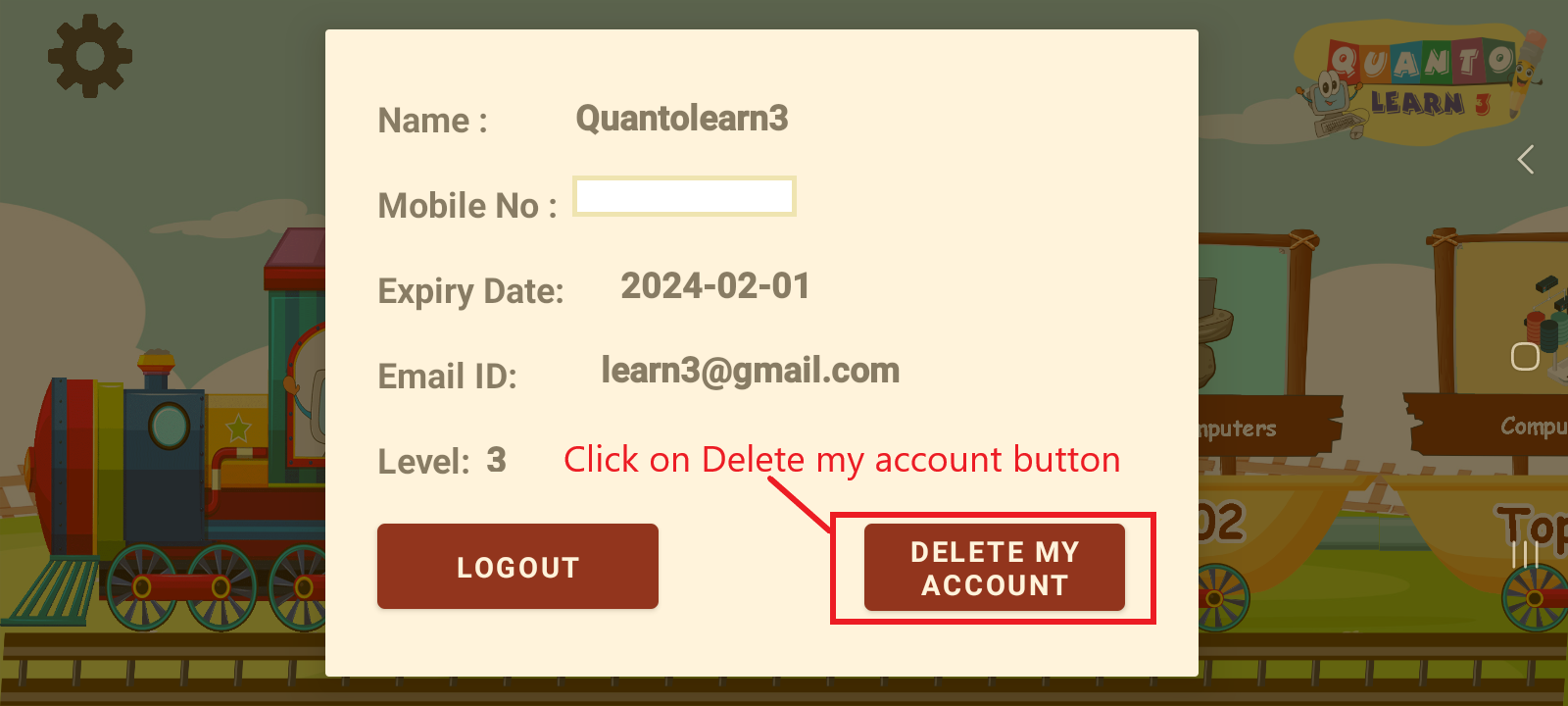
5. It will ask you for confirmation. Then click on "Yes" button.
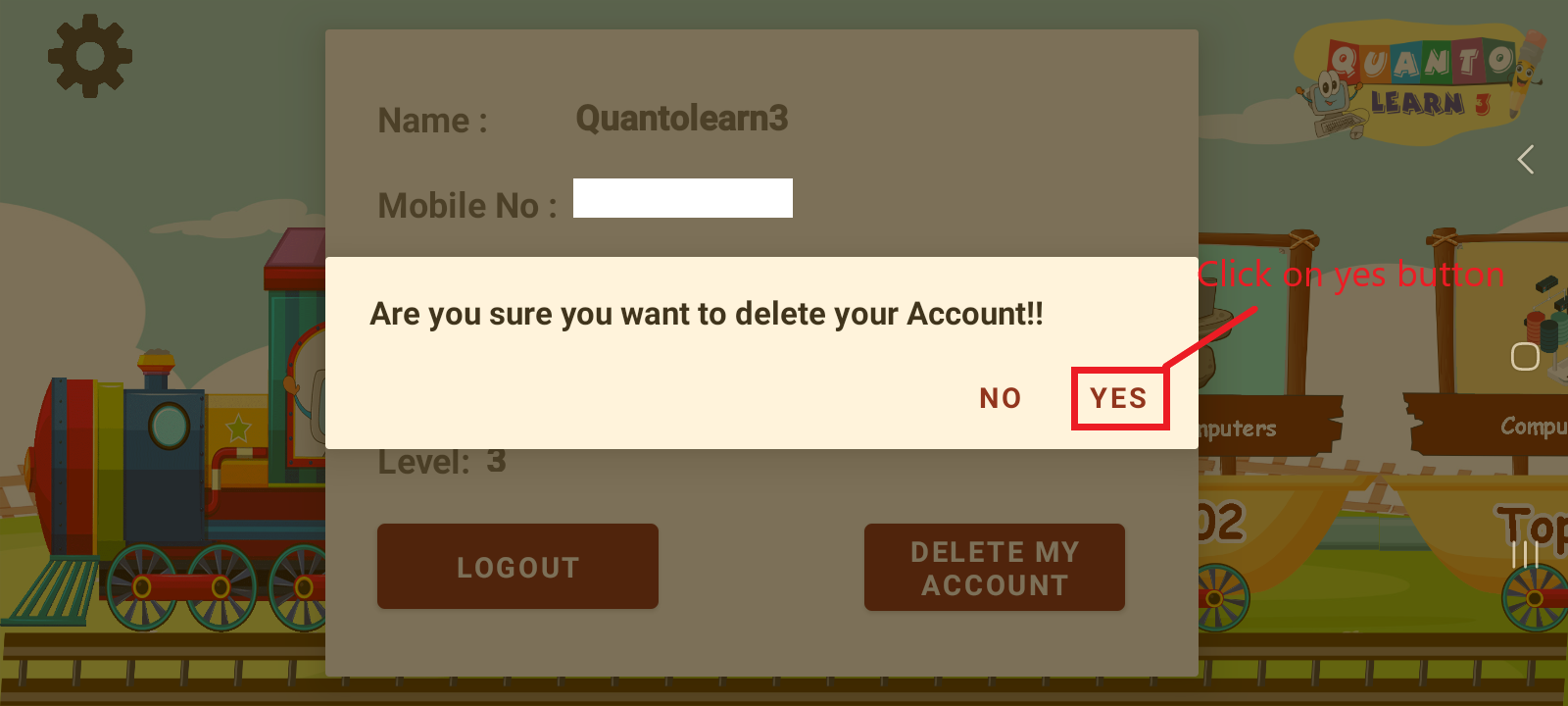
6. It will delete all of the user's information from the database and display an alert box. Then click on "YES" to exit application.